You can integrate Google Analytics, Facebook Ads account and Google Ads account.
1. Login to GrowthSpot and click “Channel Settings”
2. Select channels you want to connect your data sources to GrowthSpot
3. Allow Growthspot to view your channel data.
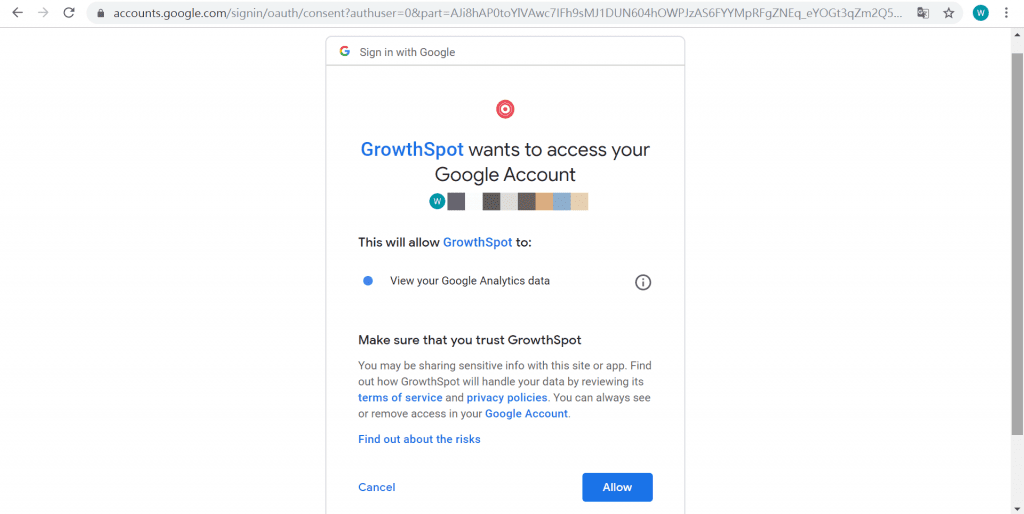
4. Select your account. Click “Connect” button.
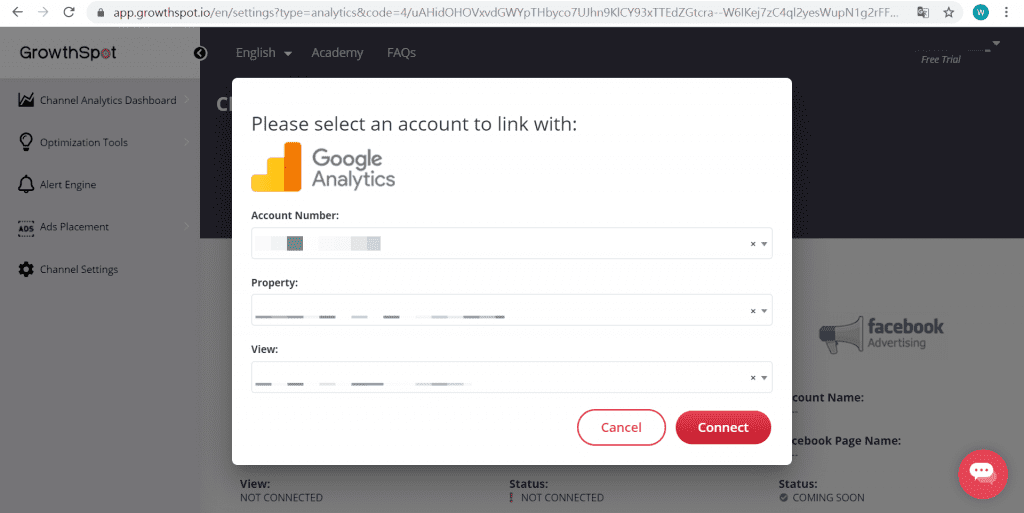
5. Done! The status of Google Analytics account will be shown as “CONNECTED”. You will see your corresponding business data.
We are sorry to see you go. You may follow these steps to do so.
1. Log in to your GrowthSpot account
2. Click “Channel Setting” on the left panel
3. Click “Unlink this account” under the channel box. Confirm it by clicking “Unlink”
Yes, that is because you haven’t connected your accounts (Google Analytics / Google Ads / Facebook Ads) to GrowthSpot, our dashboard is unable to display the numbers for you. Connecting your accounts now resolve your problem.
For the “Conversions” and “Conversion Rate”, if you see “$0.00” and “0.00%” respectively, it means there are no conversion yet in the selected data range;
while for “Cost/Conversions”, you may see “-” when there are no conversions and therefore system is unable to calculate the Cost Per Conversion.
ㅤ
GrowthSpot.io
Time to grow your business with effective growth marketing!
+852 6081 8735
hello@growthspot.io
Certifications

Newsletter
Get the latest news, events and announcements straight to your inbox.
ㅤ
Copyright © 2022 Zero to One Greater China Limited · All rights reserved. Privacy Policy. Terms of Use. Return to top