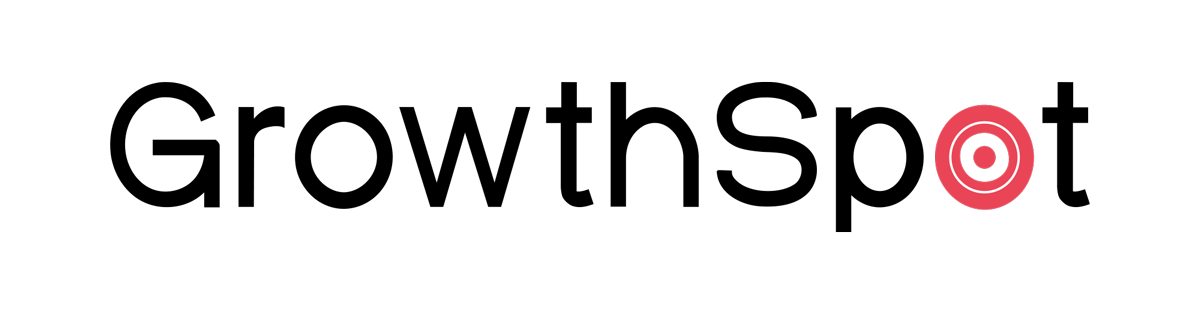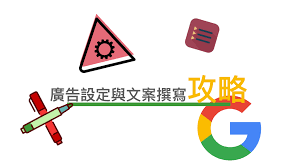Continue with our Keyword Implementation phase. After completing the campaign to set up an ad, we will set up different Ad Groups under the Campaign Level to test whether different themes are best suited to describe the product. And we also need to set up corresponding copywriting for different Ad Group themes, so that the ads are more suitable for the user.
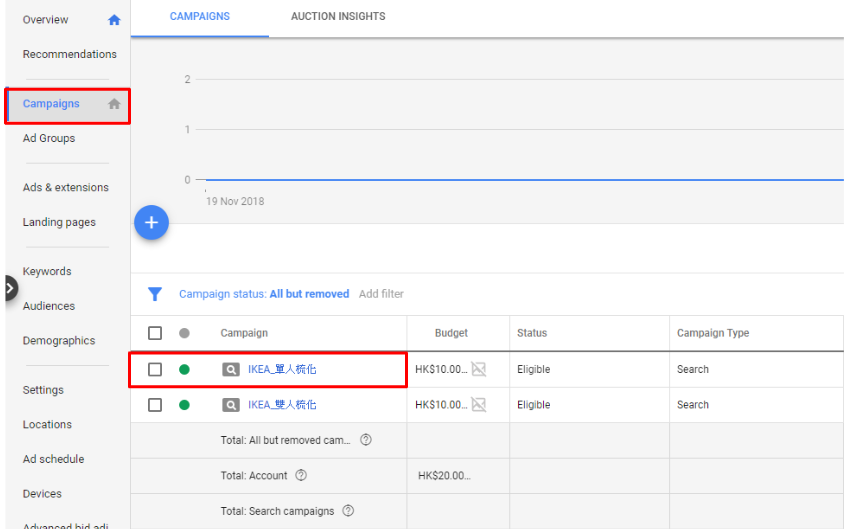
First select Campaign in the left side of the catalog, then select the newly created advertising campaign, we continue to use single comb as an example.
You will find yourself entering the single-person combo Campaign and entering the Ad Group Level. Since there is no Ad Group, we can click the blue cross or the “Create Ad Group” button to create the first Ad Group.
You will enter the Ad Group creation interface, and then we will use the skills learned in the last three articles in this interface.
First enter your Ad Group name. According to our account structure table, the first subject of single combing is “Faux Leather”, so I will set the name of the Ad Group to “IKEA_Single Comb_Faux Leather” “, you can fill in the name according to your own way, and my way is “Account_Product_Theme”.
You can then set the bid price for this ad. In our experience, the average bid price for each industry is about $5. If you have limited funds, you can set it lower. This bidding price can be changed at any time even after the setting is completed.
The tool on the right is actually the simplified version of Keyword Planner that we mentioned in the first part, the keyword collection stage. If you don’t have the clue of the key words, don’t try this tool, or you can try GrowthSpot. The method mentioned in the first article. For details, please refer to: Google Ads – Keyword Marketing Strategy Part 1
Finally, the square. This square is the place to enter your keyword, your ad will appear on his search page only when the user searches for the keyword in the square. So this is where you can see who can see your ad, also “Where’s the Magic Happened”. What we need to do is put the keywords in the schema table into this box.
However, there is a key point in the input that must be taken care of. That is the Keyword Match Type. If you do not enter any restrictions on these keywords, Google will default your setting to Broad Match. At that time, some irrelevant search terms may trigger your ad.
The vast majority of SEM newcomers have tried to waste their budget on irrelevant searches because of this setting.
So remember to set the Keyword Match Type in this box. Therefore, GrowthSpot has also written an article on this topic to introduce Keyword Match Type. It is strongly recommended that you enter the keywords in this section.
Reference: Google Ads – Keyword Match Type category and usage
After completing the previous section, you can start writing your ad copy, and you can use it in this section to make your ad appear to your potential customers perfectly. While designing, you can refer to the preview on the right, which will show how your ad is actually presented to the user. Before designing, I will introduce the different parts of the design copy below:
Final URL:
The first URL visited by the user after clicking on your ad. It is highly recommended to set the URL to the Landing Page associated with your Ad Group. In my case, we will set the Final URL of this ad to a page dedicated to single-person combing. This setting can effectively improve the conversion rate of the ad.
Headline:
The headline of the ad, where the blue word is in the ad. 80% of users use this title to click into your ad, so this is the most important part of the entire ad. Google divides this section into three parts. We recommend that the first part be filled in with the company name, the second and third parts are based on your Ad Group theme, and we strongly recommend that the brand join you in this section. The selling point and call for action.
Displayed URL:
The green link in the advertisement, the brand can customize the link displayed in the advertisement in this setting, which can be different from the link of the Final URL, just set the appearance of the advertisement.
Description:
The gray text in the advertisement, this part is the exhibition part of the advertisement headline. The brand should fill in the detailed product information in this part, and at the same time, like the title, add different product selling points and call for action, and use the relevant description. Filling up the content can increase the position of your ad on the search results page.
Extension:
The extension of advertising is a very important part. By providing more relevant information to attract users, you can greatly increase the click-through rate of your ads. In our experience, the click-through rate after joining Extension can increase the click-through rate by about 5-15%. In addition, your Advertising rankings can also be significantly increased. Because this part is very important, we will write another article on this topic to introduce this setting.
GrowthSpot recommends that the brand should establish A/B Testing for 2-4 advertising copyes with the same Ad Group. With Ad Rotation, you can find out which advertising copy is best for your product. This is the most effective method. Improve your advertising performance.
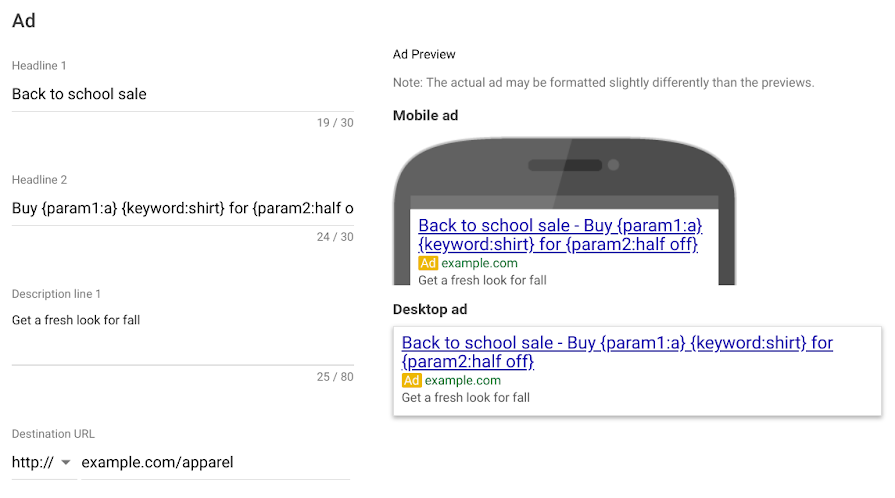
After completing the steps of setting up the copy, your advertisement will be officially announced. The next part will require your efforts and creativity, and make continuous improvement to create more business opportunities for your brand! I hope this article can help everyone who has just touched Google keyword marketing.
Extended reading:
[SMEs launch Google Ads trilogy – 壹] No Need To Think About The Right Keywords!
[SMEs launch Google Ads trilogy – 貳] Using Excel To Organize All Keywords
[SMEs launch Google Ads trilogy – 叁] Learn all the settings for creating a campaign!
[SMEs launch Google Ads trilogy – 叄下] Advertising Campaign Setting and Copywriting Strategy
If you have any questions about your online marketing strategy, we also welcome you to make an appointment with us for a free telephone consultation.