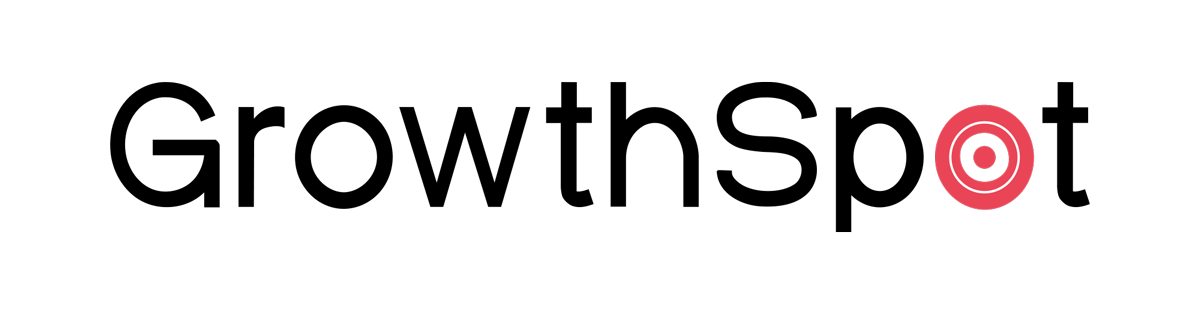In the first phase of keyword collection, you can use the 6 keyword collection methods to make your Google Ads Account have a certain number of Keywords. However, if we use all the keywords directly for advertising, you will find that there is a lot of trouble in the future account optimization Keyword Optimization, you will only get some keyword data, but do not know how to improve the performance. Keywords or how to strengthen better performing keywords for bidding.

So when you collect the good keywords, you need to go to the second stage – the keyword organizes Keyword Organizing.
Keyword Organizing
In the marketing of keywords, each keyword has different characteristics, so in theory, we should write the corresponding ad copy (Ad Text) according to the characteristics of each keyword. However, at the practical level, this approach is inefficient, and we can’t write ad copy one by one for nearly a thousand keywords. So we need to use the characteristics of the Ad Group to classify all the keywords.
Ad Group Features:
- You can set up your own ad copy for keywords with the same subject (Ad Copy)
- Can collect keyword data for the same topic
- The customer can be directed to the Landing Page of the corresponding topic
- Can bid higher or lower for keywords on a specific topic
Below I will use the combing of IKEA furniture as an example to teach you the skills and key points of your keyword sorting step by step.
The first step – download all the keywords to Excel
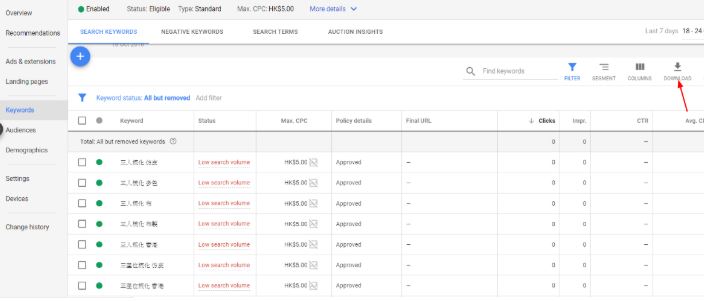
Step 2 – Create a Categorization Criteria

Product: We recommend classifying products into the outermost layer of the entire account, Campaign Level, because we have different themes to describe different products . Descriptive adjectives and adjectives describing the cabinet may be categorized. Different, so we should first separate the products at the Campaign Level.
Subject: Based on the above principles, we can divide different topics into different Ad Groups under the Campaign Level to facilitate monitoring whether different topics are suitable for describing the product .
Product Synonym: Everyone may search for the same object with different words . Some people will use the “sofa” to search for “comb”. Some people will only use “Sofa” to search for “comb”. In keyword marketing, that is, the user is searching for “sofa” or “Sofa”, which are our potential customers, so we also need to include these words in our Keywords List.
Step 3 – Sort keywords into different classification layers
Next, I will use the “single comb” product as an example. We will try to classify all the keywords that are combed by a single person. In my keyword list, here’s a keyword that describes a single comb:
Product: Because I filter all the keywords into words containing only “single person”, our products are only concentrated on “single comb”, so we will follow the “single comb” in the process of setting up the account. Set to a separate Campaign.
Topic: In the above keywords, after removing the word “single comb”, we will find many words that describe “single comb”, such as “leather”, “faux leather”, ” Adjectives such as “Hong Kong”, “fashion”, “multi-color” and “clothing”, in keyword marketing, our aim is to test what customers are saying when they search for the product to be the easiest to cause purchases. Therefore, we will set up the above words to set up different Ad Groups to gauge whether the “leather” is more sales than the word “Hong Kong”.
Product Synonym: In the keyword above, we can see that in addition to the word “comb”, many people use the “sofa” to search for this item, so the words “sofa” and “comb” can be used. In addition to the product synonym column, I think the word “Sofa” is also a very popular word, so I also add it to this column.
After the classification is complete, you should get the above architecture diagram. In addition to making your account more organized, this architecture map can increase your keyword coverage. Before the keyword is sorted, when the user searches for “faux leather single sofa”, you can’t cover the word in your keyword list , and you miss this potential customer.
Using the above schema table, we can create a combination of keywords for different “themes.” Take the theme of “faux leather” as an example, you can get 4 different keywords:
Single leather sofa
leather armchair
leather single sofa chair
Leather Sofa
Taking the theme of “Hong Kong” as an example, you can draw another 4 different keywords:
Single sofa Hong Kong
Hong Kong Armchair
Hong Kong single sofa chair
Hong Kong Sofa
Based on the above logic, you should be able to come up with a new keyword list , and the level of coverage will be increased from 8 keywords to 24 keywords , so that you will not miss every opportunity to convert into a business . Then you need to re-save the rest of the product for the same classification process.
In the above picture, we can have a clear architectural concept . If IKEA furniture wants to market keyword “Search” in the “Comb” product, in the IKEA furniture Google Ads Account, a separate Campaign will be set up for each of the four product categories, and in each Campaign will be Six different adjectives/themes set up Ad Group to evaluate whether such keywords can lead to the most business and design corresponding advertising copy Ad Copies for each theme , and finally each Ad Group will have about 3-5 keywords.
In the above example, the entire account is shared: 4 Campaigns, 24 Ad Groups, and 90 keywords.
(In actual combat situations, the number of Ad Groups and keyword combinations for your account can grow even more, depending on the time and effort you spend on keyword collection)
Once the classification is complete, we’ll put the organized keywords into the Google Ads Account for advertising. This is also the final stage – keyword execution! Please continue to pay close attention!
Further reading:
[SMEs launch Google Ads trilogy – 壹] No need to think about the right keywords!
If you have any questions about your online marketing strategy, we also welcome you to make an appointment with us for a free telephone consultation.