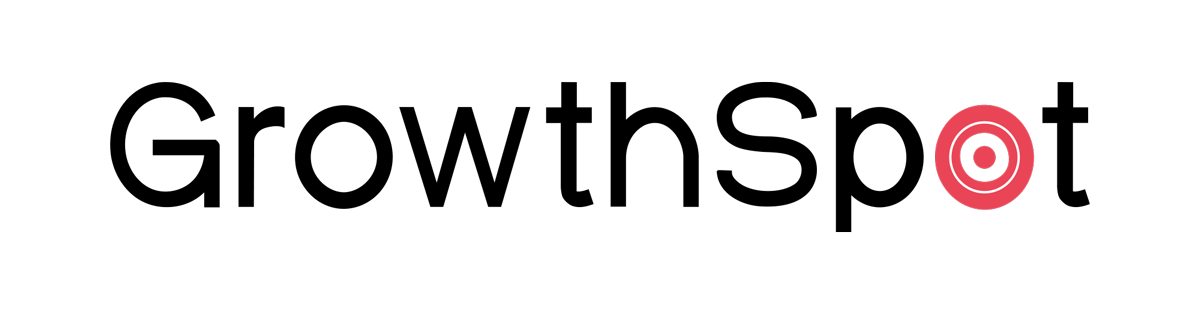How to create a GDN display ad
GDN (Google Display Network) multimedia advertising production guide: In the years of information visualization, there is no visual content, and ultimately will inevitably be hidden by the advertising sea. Before the official release, ads must be reviewed and approved before they can be officially released. The time required depends on the format, from a few seconds to a few days.
Setting up a GDN ad can be done in three easy steps.
- Choose an ad format and create an ad: for example, choose a text or video ad
- Determine where your ads appear: Create clear, targeted campaigns
- Advertising budget: GDN allows advertisers to decide on a paid budget.
It is worth noting that before the official release, the advertisement must be reviewed and approved before it can be officially released. The time required depends on the format, from a few seconds to a few days.
GDN content comparison
There are two main ways to compare the content of GDN:
Keywords: Advertisers first select products-related keywords, and Google AdWords looks for sites related to the keywords they’re advertising.
Topic: By setting up a news category, you can place your ads on relevant topics that advertisers choose without additional settings.
Once you’ve chosen your keywords and topics, your GDN ads will place your ads on relevant sites and locations.

Advertising cost
Advertising costs are considered to be the focus of most businesses, creating the best benefits at the lowest cost.
Set bids: You can choose to set your ad group default bids, custom bids, or bid adjustments so your ads reach potential customers in a timely manner.
Set a maximum cost-per-click (CPC): Set a maximum single-click bid for your GDN ad clicks to further control your costs and ensure the value of your bids and ads.
Set your initial bid: You can set your bids first and then adjust based on your ad performance. After your first bid, you can see your ad’s impressions, clicks, and cost before adjusting your costs.
Bid adjustments: Set bid adjustments to further control when and where your ads appear. You can also set more competitive bids.
After reading this article, I believe that you have a deeper understanding of the Google Display Network. As a SME, learning more about online advertising and marketing tools will be very helpful to your business.
Extended reading:
If you have any questions about your online marketing strategy, we also welcome you to make an appointment with us for a free telephone consultation.